REFERRAL PARTNER USER GUIDE
1. How to earn your commission using a referral code
1.1 Share your referral code
Provide your referral code to your referred customers. You can find your referral code in the email sent to you by Galactic Glasses.
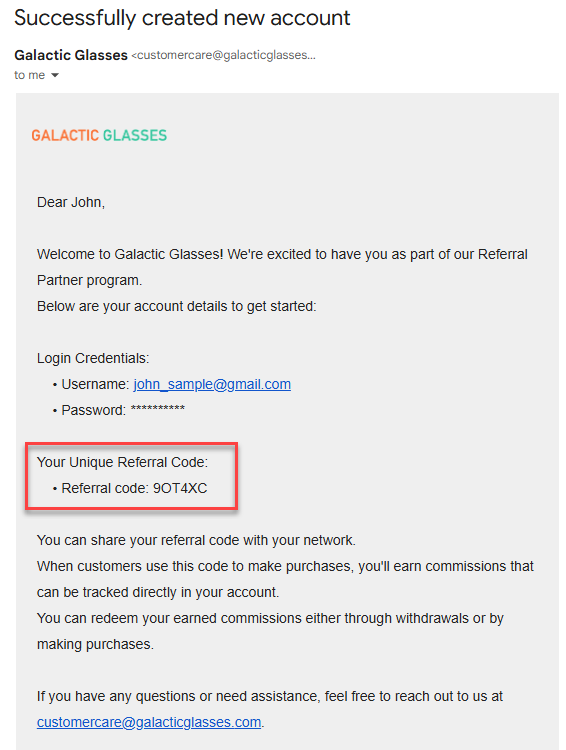
1.2 Encourage customers to use your code
Ask your referred customers to input your referral code in the cart page when making a purchase.
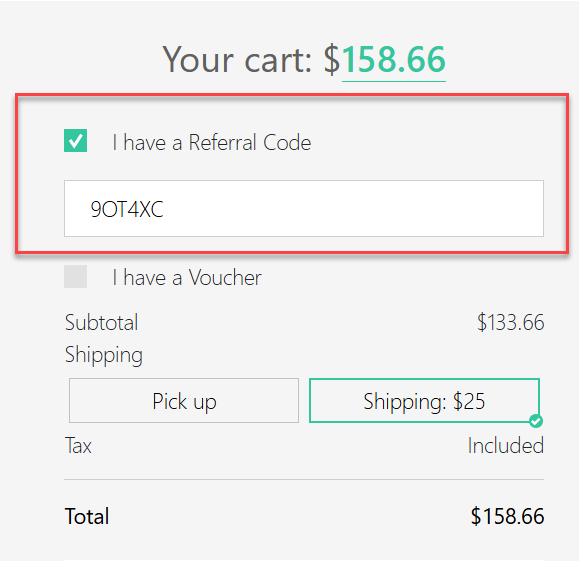
1.3 When will you receive your commission?
Your commission will be added to your account after the glasses package is shipped to your referred customer.
2. How to track your commission history and request a withdrawal
2.1 Log in to your account
Access your referral partner account.
2.2 Navigate to the commission section
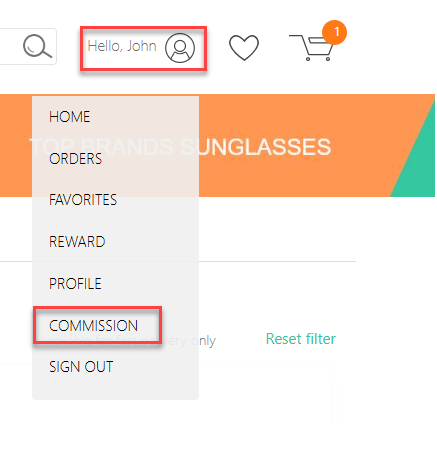
Click your account icon at the top-right corner of the page.
Expand the menu to find and select the Commission option.
2.3 Using the referral commission dashboard
Commission History
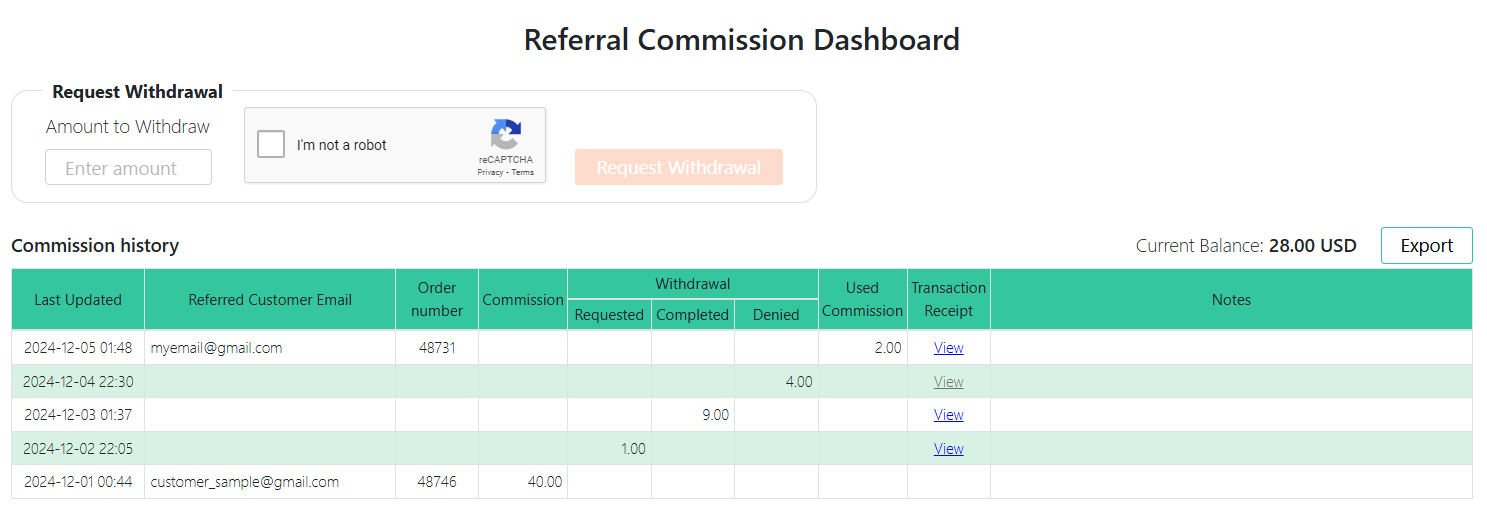
Current Balance: The amount of money available in your account. You can use it for withdrawals or purchases.
Last Updated: The date and time when the transaction was last updated.
Referred Customer Email: The email address of the customer who used your referral code.
Order Number: The number assigned to purchases made by you or your referred customers.
Commission: The amount earned from each transaction.
Withdrawal Status:
Requested: When you request a withdrawal.
Completed: After Galactic Glasses transfers the money to your bank account.
Denied: If the withdrawal request is rejected.
Used Commission: The amount of commission used to make purchases on galacticglasses.com.
Transaction Receipt: View the receipt of money transferred to your bank account by Galactic Glasses.
2.4 How to request a withdrawal
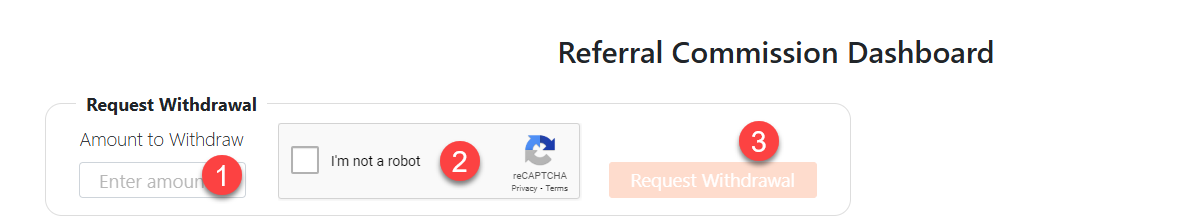
1. In the Request Withdrawal section, enter the amount you want to withdraw. This amount must be less than or equal to your current balance.
2. Check the box confirming you are not a robot.
3. Click the Request Withdrawal button.
After completing the steps above, simply wait. Galactic Glasses will process your request within 3 days and initiate a bank transfer if your request is valid.
You can track the status of your request in the Commission History table.
3. How to use your commission to make purchases on galactic glasses
3.1 Log in to your account
Access your referral partner account.
3.2 Select products
Choose the product(s) you wish to purchase.
3.3 Use commission at checkout
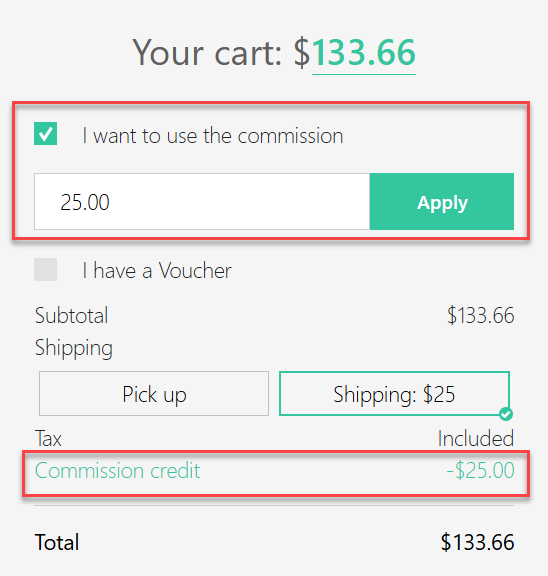
On the cart page, check the box labeled "I want to use the commission" and enter the amount you wish to apply to the purchase.
3.4 Confirm your usage
Click Apply to confirm. The amount you need to pay will be reduced by the applied commission.
3.5 Complete payment
Proceed with the remaining payment process as usual.